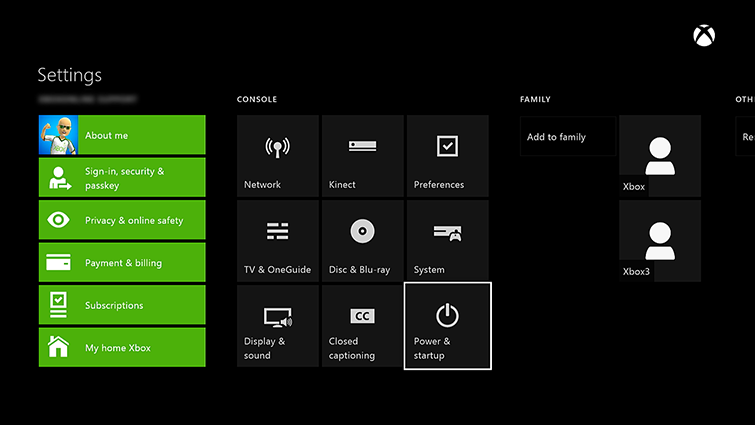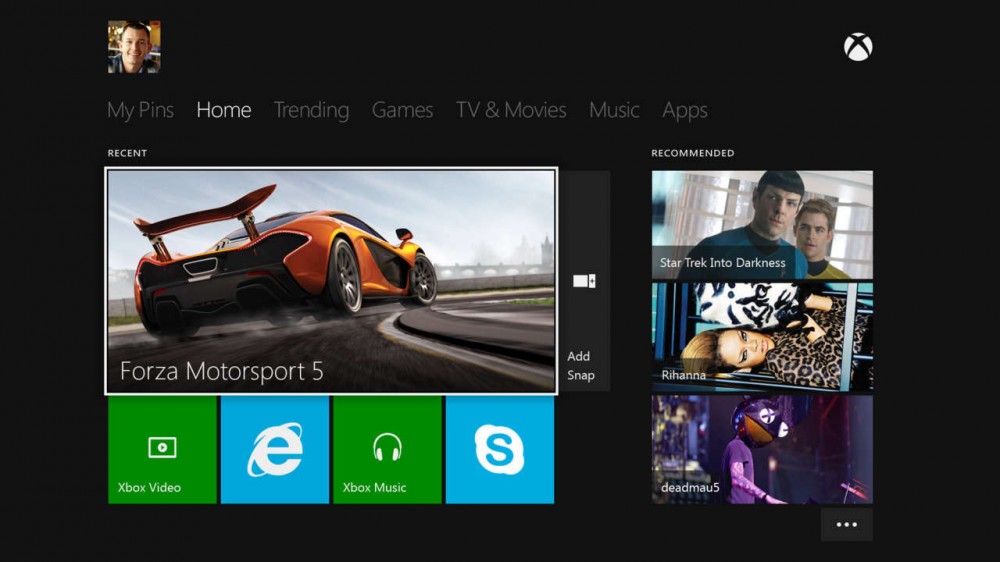Energy Saving Power Mode
Did you know that your Xbox One doesn’t actually completely shut off? As a default setting the Xbox One is set to the Instant-On mode. In this mode the console remains on but in a “sleep” state. In this state your console will complete automatic updates and remain listening for when you come beckoning with “Xbox, on.” The Instant-On mode uses 15 watts of electricity continuously, which adds up to a lot of wasted money over time.
There is a second option in the power mode menu though. “Energy saving power mode” is the one you want. In this mode the console only uses 0.5 watts, which is much better than constantly having 15 watts sucked up just for convenience. With the Energy saving power mode option the console shuts off, and no background tasks happen.
Speed Up Installations
Ever want to speed up installations of your games? Every Xbox One game requires an installation, but sometimes it seems like it can take forever. When installing games on your Xbox One from a disc, a little trick to speed it up is to disconnect from Xbox Live; either disconnect your Ethernet cable or choose to disconnect your wireless signal in the menu. Once the installation is complete, simply reconnect to the Xbox Live network and get gaming sooner.
Navigation Made Easy
Navigating your Xbox One while in certain apps can be a little frustrating and inefficient at times. Luckily there is a smart phone app to help us out. Xbox SmartGlass is available on Windows phones, Android, and iOS devices. This app creates a second screen for your Xbox right at your finger tips.
SmartGlass is especially useful for apps like Internet Explorer and YouTube, where typing URL’s or searching for videos can be difficult using your Xbox One controller. You can also use SmartGlass as a remote control and as a way just to navigate around the menus. When looking for the app, be sure to download the Xbox One version, not the 360 version.
Fitness? There’s an App for That
Another neat feature on the Xbox One is the free fitness app. If you have Xbox Live Gold, you will be able to get unlimited workouts for free until the end of this year; after that you will have to pay a subscription fee.
Many of the workouts are led by fitness celebrities like Jillian Michaels, Shaun T, and Tracey Anderson. The Kinect is used to track heart rate, calories burned, and it gives feedback about your form and power.
If you have an interest in getting more fit, check out this app; it’s free for now and you don’t even have to leave the comfort of your home to use it.
Note from HD Admin: Have you used any of these tips or know of any other Xbox One tips and tricks you’d like to share? Let us know in the comments!
Sources: Xbox.com – Support, TechRadar.com, Recode.net, Xbox.com – Games/Fitness